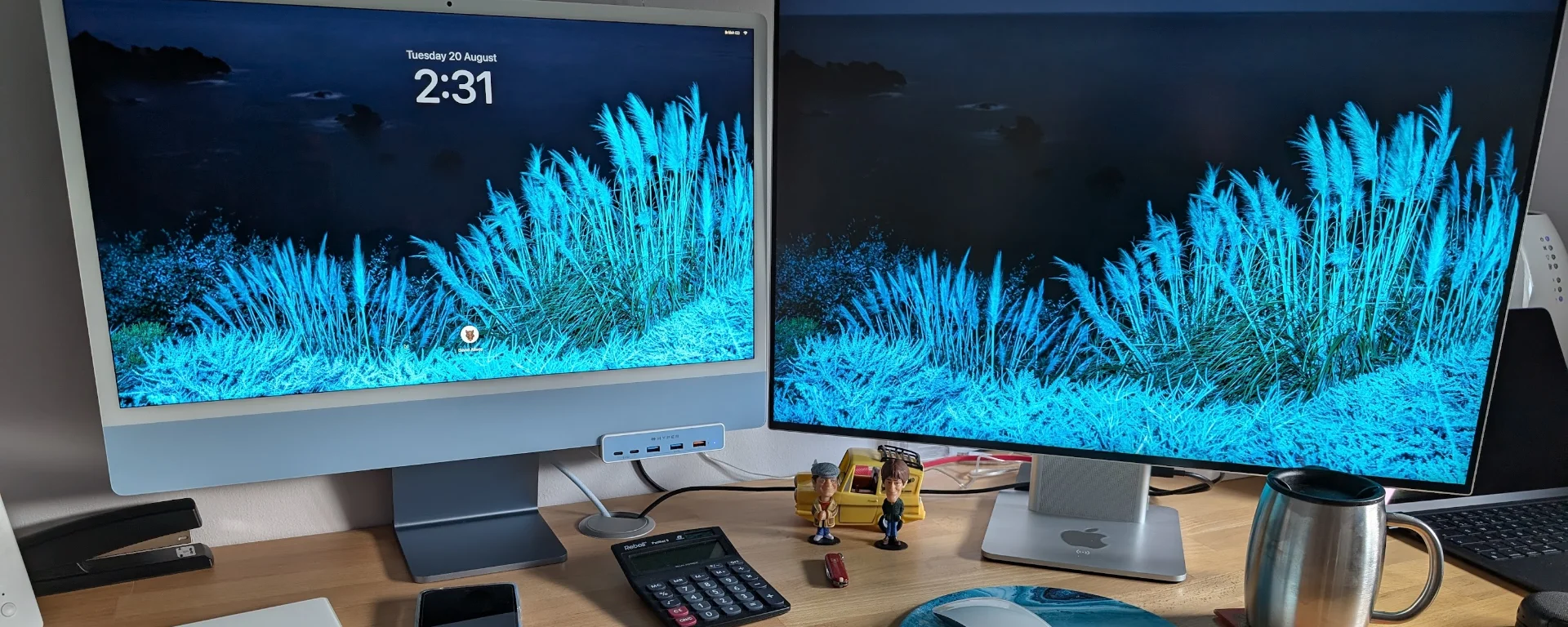I’ve been using an Apple iMac M1 2021 for just over 2 years at the time of writing.
I bought it in 2022, a year or so after it was released. Here’s my thoughts on it after a few years of use.
Table of Contents
My Setup Before The iMac
Before I purchased my iMac, I was using a Lenovo ThinkPad hooked up to a 27″ HD monitor, running Ubuntu (and an old iMac, more on why below). Prior to this, I used Windows machines, but after so many years using Windows, I got bored and sick of the crashes, and for web development, a Unix-based operating system makes more sense.

While I love Ubuntu and still use it on a laptop I take on holidays for any urgent issues, things can be a little harder to configure, and the bigger problem was a lack of Affinity Photo and Designer. I used to use Adobe Photoshop and Illustrator, but switched to Affinity due to the costs of Adobe subscriptions.
Affinity (and Adobe), didn’t have Linux based versions of their software, and I don’t believe this has changed since.
As I often work on graphics at the same time as other work, and as the above applications couldn’t be run natively on Ubuntu, I tried these options:
- Using a Windows virtual machine within Ubuntu just to run these applications, which became cumbersome to my workflow
- Windows software emulation, didn’t work well either
- Fleetingly tried using GIMP as an alternative, which has a Linux version, but after so many years of using Affinity/Adobe (which function very similarly), GIMP was difficult to get used to
- Buying a refurbished old 2014 iMac just to run Affinity software, saving the files to a network drive to access on my Ubuntu machine, but hopping between workstations was annoying, seemed like a good idea, but in reality, an awful workflow
Therefore, due to the above, and as I adore macOS and was attracted to the easy install processes of many web development tools that have Mac versions, I decided to make the switch to an Apple computer.
What My Options Were
Once I’d decided on purchasing an Apple computer, I had to decide which one. These were the options:
- iMac M1 2021
- Mac Mini M1 2020
- Mac Studio M1 Max/Ultra 2022
- MacBook Air M1 2020/M2 2022
- Refurbished Intel Macs
Breaking down the above, below you’ll find my thoughts on each of these options.
iMac M1 2021
I previously used an iMac 2014, as mentioned above, and have always loved the all-in-one form factor. The redesign for 2021 really caught my eye; the previous iMac design still looked great in 2021 but admittedly starting to show its age, although still much more visually appealing than other computers. The 2021 redesign brought it bang up to date. I’d also previously not used a 4K monitor, so to have a 4.5K monitor included in the price of the computer was a great selling point for me.
My love of the all-in-one form factor, the new redesign, and the awesome 4.5K display combined with Apple Silicon made my choice clear. I then just needed to pick a colour and specs; I opted for blue after some deliberation.
Mac Mini M1 2020
I considered purchasing a Mac Mini M1 2021. I previously had a Mac Mini G4 in the mid 2000s. The low price point is really appealing; however, when factoring in the additional costs for an Apple keyboard, mouse, and at least one good monitor, you’re at a similar price point to the iMac, without the excellent design and a potentially subpar monitor. Also, I was half expecting the M1 processor to be upgraded on this model shortly after my intended purchase, based on rumour websites.
Mac Studio M1 Max/Ultra 2022
The Mac Studio models were announced around the time I was deciding; the Mac Studio announcement videos drove home a big emphasis on performance, and it made me think twice about buying the entry level of this instead of an iMac. Ultimately, the cost was a lot higher than my ideal budget, and I’d still have the same additional costs for accessories the Mac Mini has.
MacBook Air M1 2020/M2 2022
Using a MacBook Air as my primary computer was an option; however, at the time only the M1/M2 was available, which only supported 1 external display. The portability was a great benefit, and I’d later purchase a MacBook Air M2 as a secondary computer to take into the office, but due to the external display limitations, I didn’t feel this was the right fit for me as my primary computer. It might have been different if the M3 version was available at the time, which supports more displays.
Refurbished Intel Macs
I considered and quickly disregarded Intel-based Macs. While applications are supported, it was clear that Apple Silicon was the future, and if I purchased one, macOS would be dropping support at some point in the not-too-distant future, and when they did, I’d probably need to setup the computer entirely again, using the Apple Silicon native apps, especially when running development tools.
What Specs I Went For
I specced my iMac as follows, which is the base configuration with a 16GB memory upgrade:
- 24-inch Blue iMac with 4.5K Retina display
- Apple M1 chip with 8-core CPU with 4 performance cores and 4 efficiency cores, 7-core GPU and 16-core Neural Engine
- 16GB unified memory
- 256GB SSD storage
- Two Thunderbolt / USB 4 ports
- Magic Mouse
- Magic Keyboard – British
- Accessory Kit
Cost: £1,362.00 (including tax)
I opted for the 16GB memory upgrade as I often run a lot of applications at the same time, such as a web development IDE, local server, and graphic applications, and usually have tonnes of Chrome tabs open.
What I Should Have Bought
I’m used to buying second-hand computers, and therefore a £1k+ outlay on a computer meant this was the most expensive computer I’ve purchased. So I was keen to not add on any options that increased the total much further.
I therefore kept the base Magic Keyboard, which doesn’t have a numeric keyboard. However, I use the numeric keyboard a lot and should have purchased this. Instead I had to purchase a third-party numeric keypad from eBay for around £30, which wasn’t great. I quickly decided to buy a full-sized Apple keyboard with a numeric pad shortly after, at a cost of around £129; however, the iMac and the included mouse are blue; Apple don’t sell colour-matched keyboards separately, so I had to opt for a silver keyboard.
I was always a little downhearted; it didn’t match the iMac. In addition, as this wasn’t a Touch ID keyboard (which costs more to have), the corners weren’t nicely rounded like the one I’d have if I just purchased it with the computer.
Luckily, earlier this year I managed to find someone selling a colour-matched Touch ID numeric keyboard on eBay, so I finally ended up with a matching keyboard after 2 years. But these are like gold dust. If Apple commits to selling computers in a range of colours, I think they should sell colour-matched accessories.
In addition, I could have considered upgrading to the higher spec with more Thunderbolt / USB4 ports, but this would have added more to the cost, and meant plugging in round the back, and I’m okay with a USB hub I purchased that hangs off the bottom of the iMac and comes with different colour fascias to match your iMac’s colour.

What Else I Purchased Later
As I came from using a laptop with a monitor, using the iMac screen alone disrupted my workflow, I needed a second monitor. I wanted something that looked nice at the side of the iMac and was 4K resolution to match. A lot of monitors look like something from a mid 2000s office, but I found, and purchased a Huawei MateView monitor, which is 28.2″ and has an interesting aspect ratio, giving more height to your work.
I also purchased a USB hub (mentioned earlier), and a Magic Trackpad, as I scroll a lot. I use this with my left hand quite often as an alternative to the mouse.
Finally, and regrettably, an iPad (9th generation) purely to use as a third display, after reading about Sidecar, which is a feature of macOS, allowing you to use your iPad as an additional screen.
My genius idea was that I would have my emails on it; however, I found myself dragging the browser window from that screen when reading/writing emails to view on a larger screen and only really used it to have TextEdit open to take a few temporary notes. I traded the iPad in more recently when I purchased a MacBook Air as a secondary computer.
My Experience With My iMac
The computer itself, looks fantastic, it looks really pretty on my desk, compared to old laptops and bulky black monitors. The screen is excellent, I’m hugely satisfied by the display, it’s just the right size and macOS looks fabulous on it.

Crashes have been near non-existent, coming from Ubuntu which is also rock solid, I was a expecting a few more crashes than that, but so far, so good.
Performance is amazing, I’ve never had any slowdown issues whatsoever, and only hear the fan kick in when I write some dodgy JavaScript that gets stuck in a loop (which actually is a good indicator I’ve messed up).
The thing I miss with the iMac vs a laptop is when I get the occasional power cut and the iMac dies, but if I was that bothered, I’d buy an uninterrupted power supply (UPS).
You have to think long and hard about spending your money on the checkout screen at Apple.com, however once you’ve hit purchase, you won’t regret it – the only thing I’d recommend is being aware when new replacement Apple models may be on the horizon. It’s annoying when a higher spec version gets released a few months after your purchase for the same price. Keep an eye on the rumour websites, like Mac Rumours.
If you are considering an iMac, the latest model has an M3 processor that has some excellent benchmarks, and it looks like an M4 version may come out in the not to distant future, so consider that.
Would I Buy Another iMac?
Yes, but only if this one dies, is no longer supported by macOS, or Apple release a redesign. Performance wise I don’t see any need to upgrade anytime soon.
A lot of people are hoping for Apple to release a 27″ iMac (as the old iMac pre-redesign had a 27″ version), but I don’t really need that size screen when I have a secondary 28.2″ monitor.
A Bit on Apple Quality
I must also highlight Apple themselves, everything from initially visiting their website, placing your order, talking to their sales/support, the packaging of the product, the product itself, the setup, the aftercare, is second to none. Every part of the process from start to finish makes you feel special, and you have a high quality product.
There is a general feeling that Apple are just great at packaging/marketing a standard computer, but it feels far more than that. Every part of getting and using a new Apple device is an amazing experience. I am yet to come across any other company that comes anywhere close in this regard.