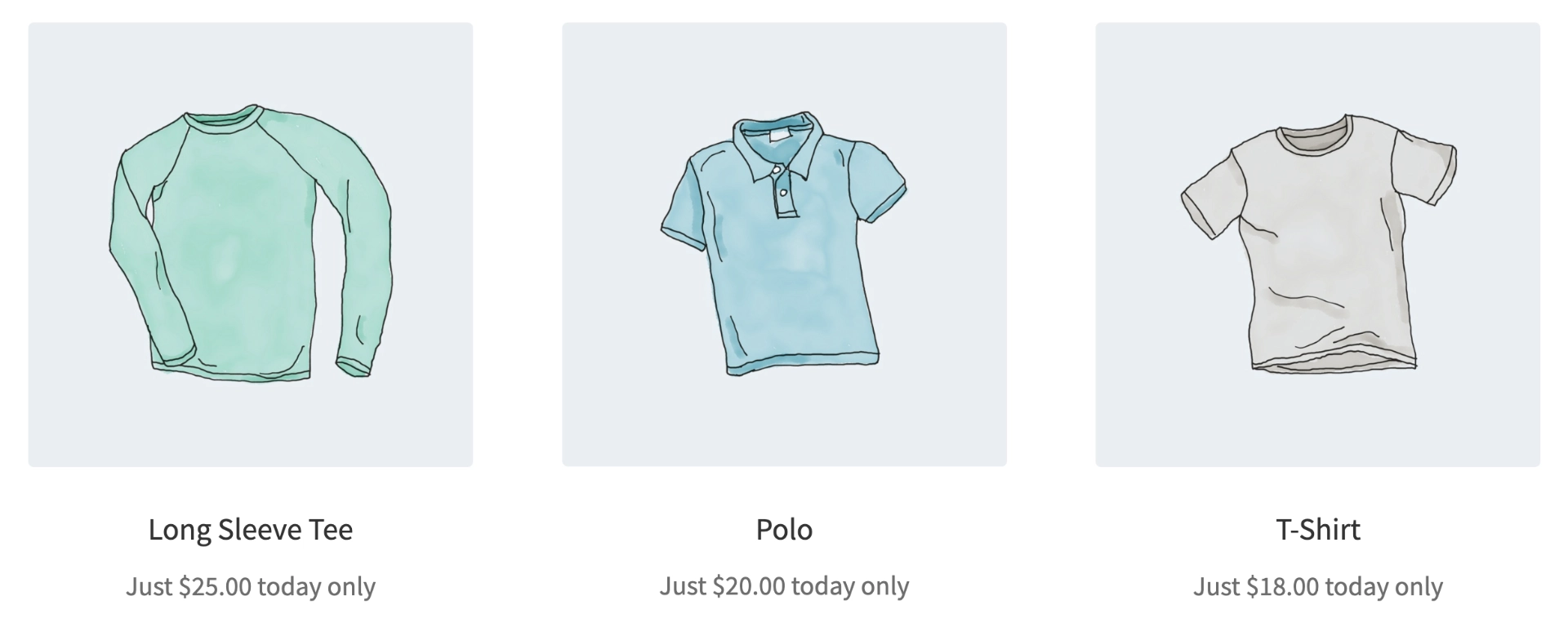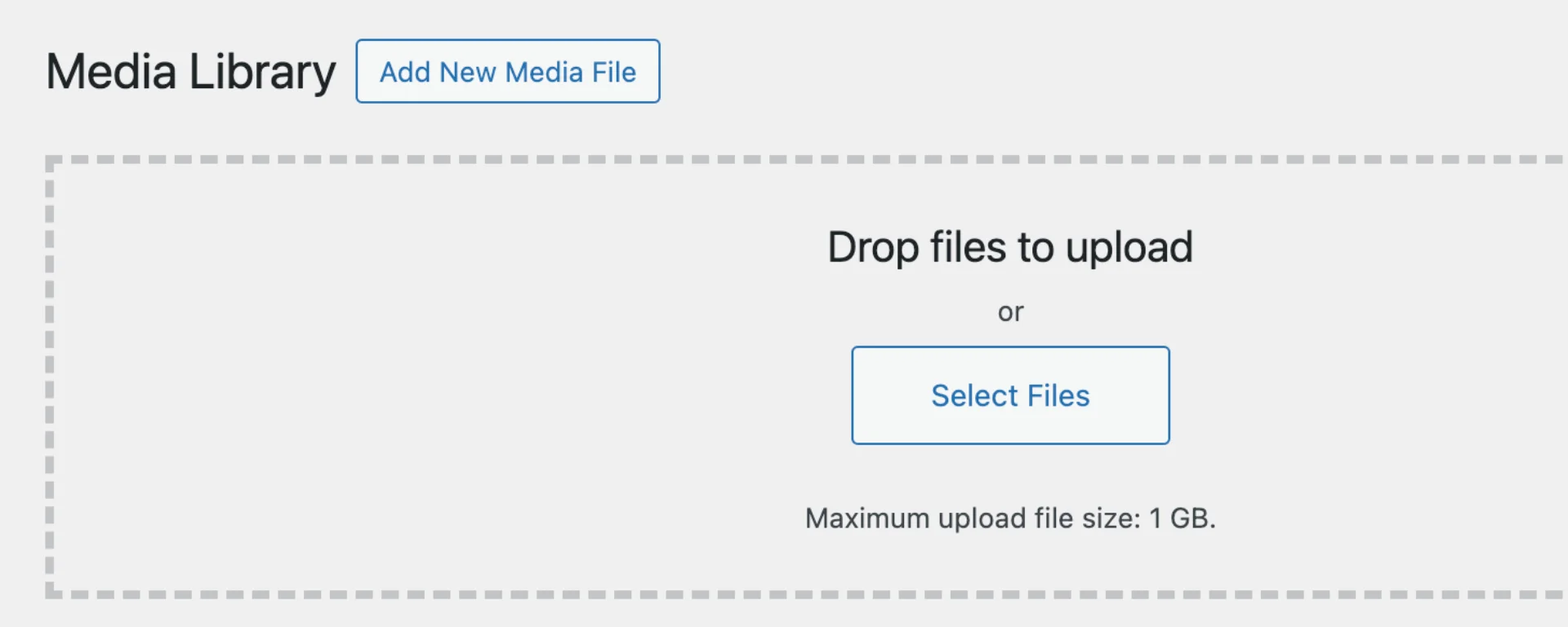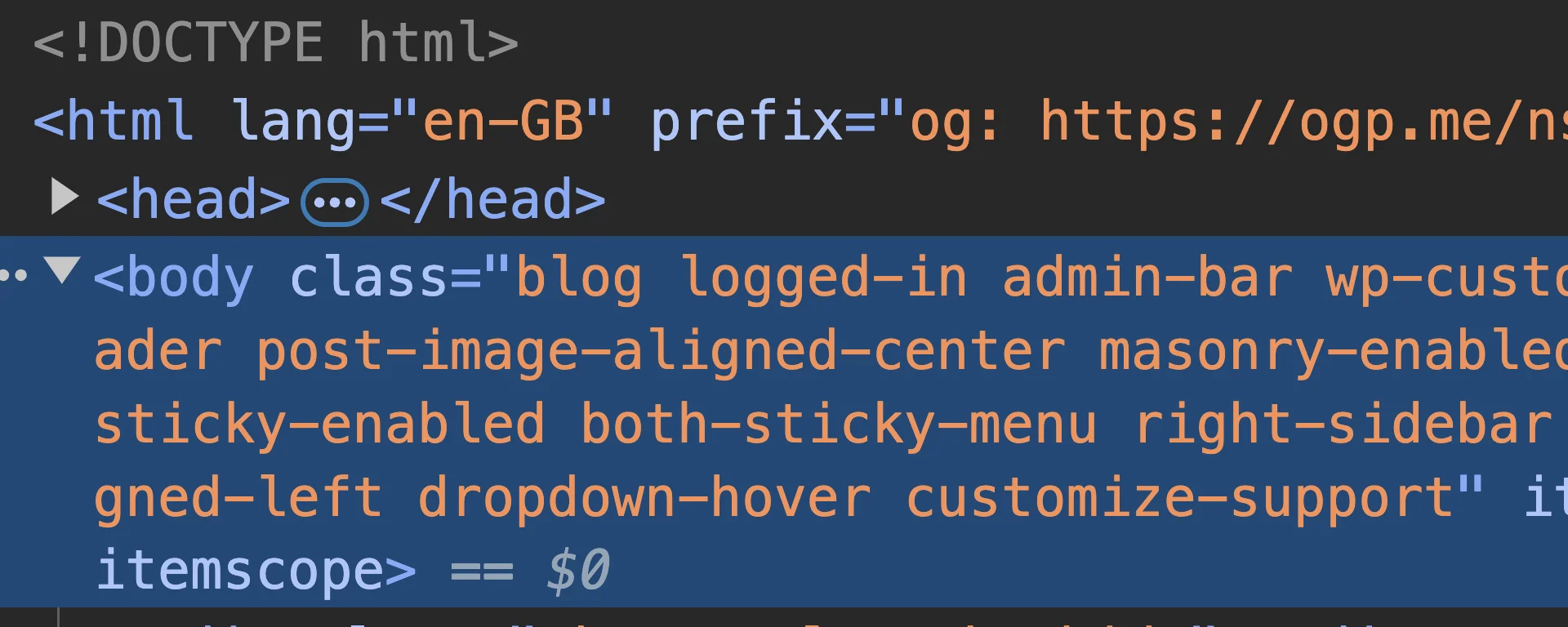How to add text before/after product prices in WooCommerce programmatically
In WooCommerce, product prices by default are displayed as “$5.00” for simple products and “$5.00 – $20.00” for variable products. Ever wanted to add text before or after the pricing display, like this: “Only $5.00” or “$5.00 limited time only”? There are a number of plugins that can help do this, but maybe you want to do …