In the 90s I owned a Commodore Amiga 500, and later on, after rummaging around car boot sales, an A1200. I always planned to buy one again, but the prices have skyrocketed, and they were built to a budget in the 90s, 30+ years later, certain components start to fail. So how do I get my Amiga fix?
Table of Contents
Backstory
While I understand my way around the internals of old computers, I didn’t really want to go down the path of restoring an Amiga completely, and refurbished units are very expensive.
All I really want one for is the nostalgia of having one of these machines on my desk and playing the odd game, like Sensible World of Soccer.
Therefore, I was very excited when Retro Games released THEA500 (also known as A500 Mini), I bought one a few years ago:

If you didn’t know, this is a mini console, it comes with a mouse and controller, includes some games, and you can load your own fairly easily. It’s great. But it didn’t quite scratch my itch for the original Amiga, mostly because it is tiny and there is no working keyboard – you have to rely on an external one.
Retro Games have been working on a full-sized Amiga 1200 (called THEA1200, it is also referred to as the A1200 Maxi by fans). This seems much more like what I am after, however, a few months ago, Retro Games announced the project was delayed, hopefully not for long.
Making My A600
Rather than wait for Retro Games to release THEA1200, I decided to take a different route:
I bought (mostly from eBay):
- Amiga 600 original case (with the keyboard clips intact)
- Amiga 600 original working keyboard
- Amiga 600 keyboard USB adapter (based on this)
- Amiga 600 keyboard LED light indicator board
- Some PCB clips to keep the board attached
I then hooked this up to a mini PC running Ubuntu. This allows me to have the feel of the original Amiga, a modern OS for general web browsing, file management, and play Amiga games via FS-UAE, which is a brilliant Amiga emulator, it even emulates the original Amiga floppy drive sound.
The Result
Here it is, playing Sensible World of Soccer via FS-UAE, with a working keyboard.

The Internals
Opening up the case, it is an original Amiga 600 keyboard, connected by the flat ribbon cable to the Amiga 600 keyboard USB adapter, then a USB Micro B to USB A for the mini PC. Finally, the LED board is attached to the keyboard USB adapter.
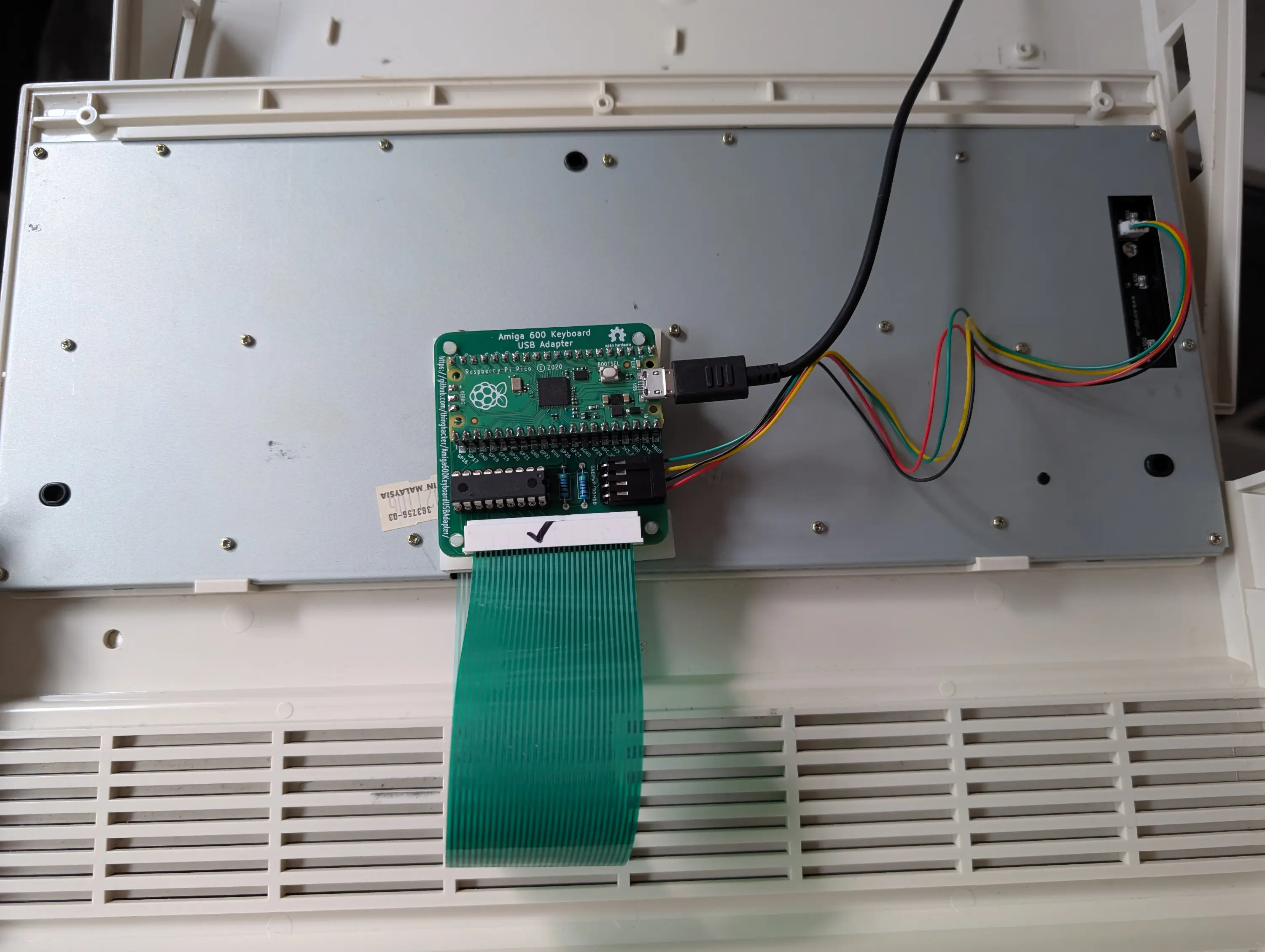
The Mini PC
For this project I bought a new ACEMAGIC Vista Mini V1, it’s an Intel N150, 512GB SSD, 16GB DDR4 RAM – it’s ridiculously snappy combined with Ubuntu and has a premium feel to the case.

Why A600 over A1200?
The A1200 is my favourite Amiga, but the A600, with no numpad, is more compact, so less desk space, for a computer I’ll only use in my spare time, I prefer this form factor. In addition A1200 cases, keyboards, etc are more in demand and expensive.
A Few Notes
At some point I expect the original A600 keyboard to fail, there are a number of companies selling replacement keyboard membranes I may need to take advantage of.
I found when Ubuntu puts the computer to sleep, depending on the length of the sleep, the keyboard controller seems to switch off, and I can’t get it to work again without rebooting. So I just don’t let the computer sleep and shut it down after use, like the old days. The Mini PC only takes a few seconds to boot anyway!
I know to the purists this isn’t an Amiga, but for someone who just wants to play a few Amiga games, and have the original machine on my desk, it’s done the job for me!
I’m off now to take a Division 3 team to the Premier League title… hopefully I’ve got a goal scoring superstar hero up front.

