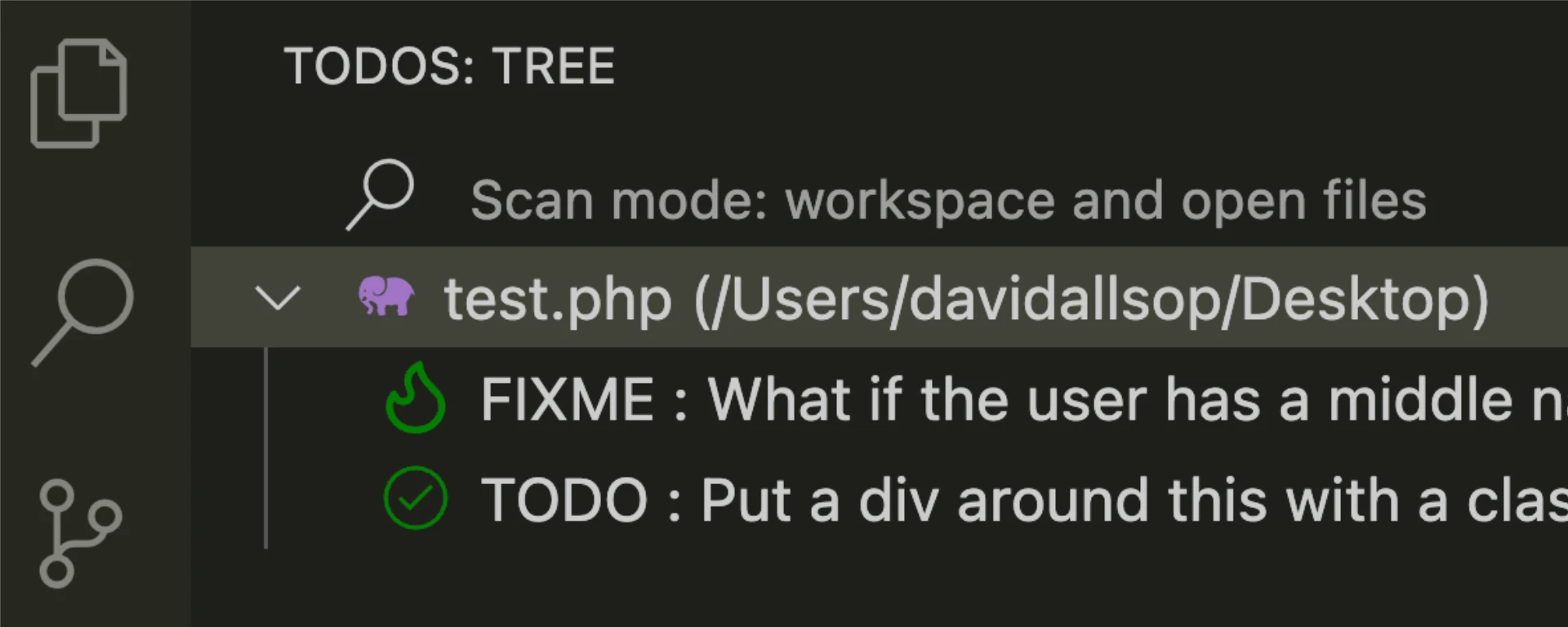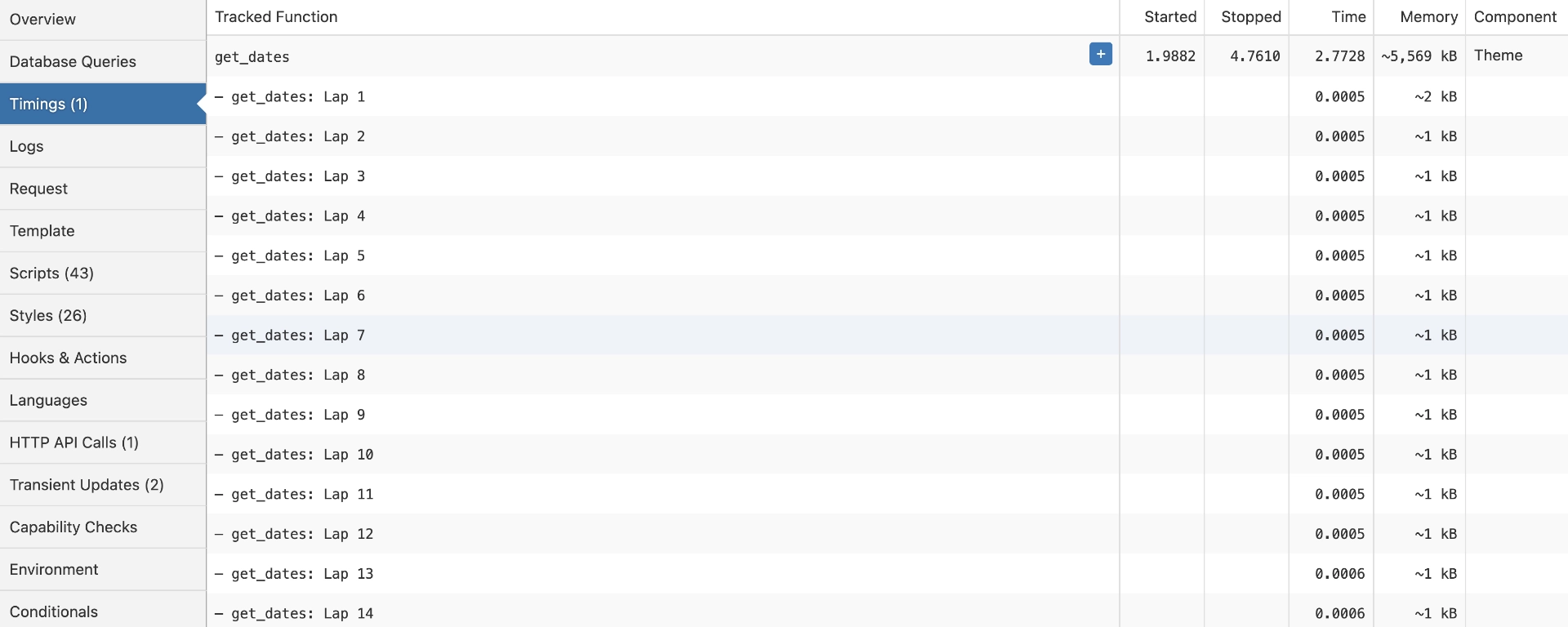Why WordPress Developers Tell You to Disable Plugins and Use a Default Theme
If you’ve ever asked for help with a plugin you’re using, you’ve probably heard the same advice over and over: “Disable all your plugins and switch to a default theme. Then, turn them back on one by one.” It might feel like a boring, copy-paste answer. But there’s a very practical reason behind it. Narrowing …